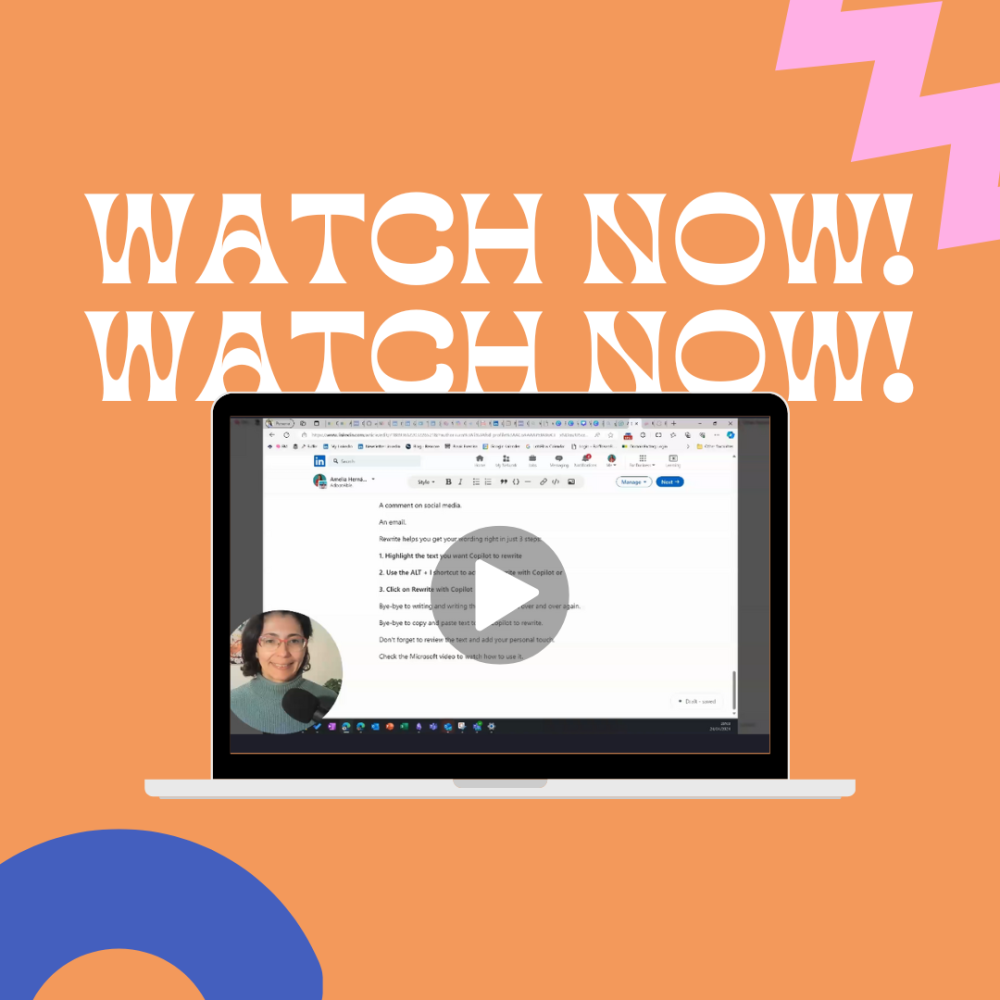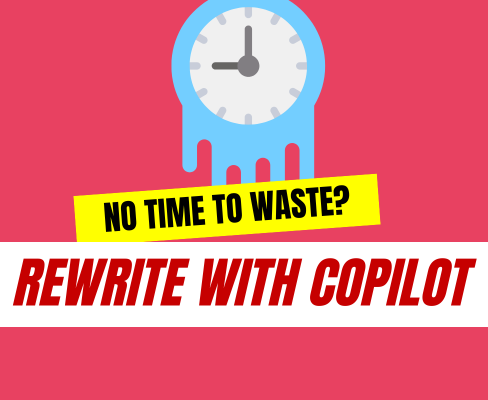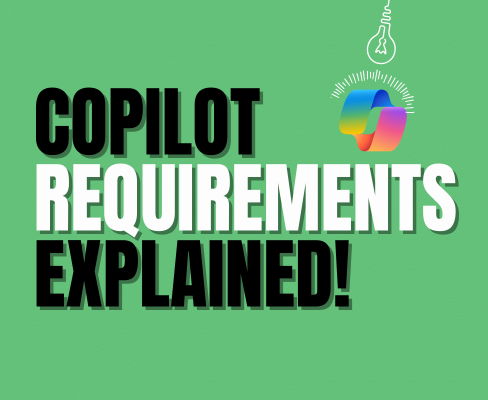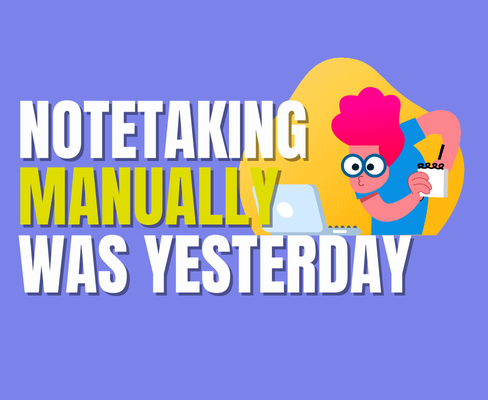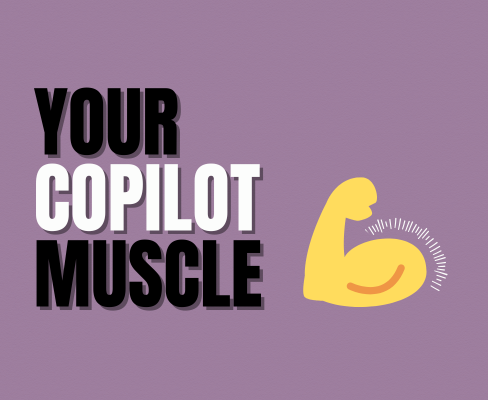3 Top Hacks with Copilot for Edge
Most people underestimate what Copilot can do for their productivity.
Most still need to give AI Assistants a try.
Having Copilot by my side has made me a lot more productive and creative.
It saves me time.
Copilot early adopters confirmed the same in November 2023 to the Work Trend Index Special Report.
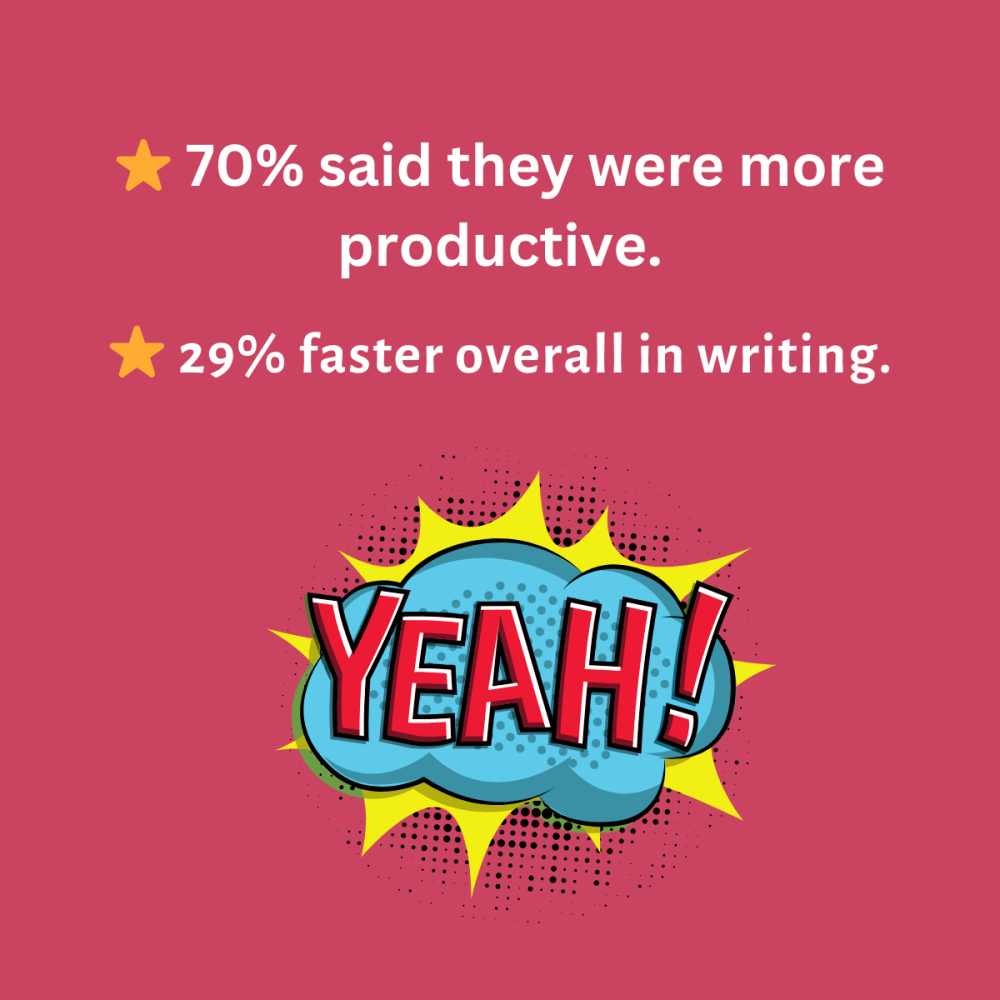
Today, Copilot offers more options and features than ever before.
So, you have even more chances to bring your productivity levels to the MAX. 📈
Here's my 3 top hacks with Copilot for Edge:
1️⃣ Use the microphone for faster prompting
It's conversational AI, so why don't you use your voice to have a conversation with Copilot?
🎙️ I use the microphone because I don't need to type.
So it's faster. 🐁
And it saves the time I spend READING.
🔊 Copilot speaks out loud the answer for you.
If Copilot is saying too much, just click the speech icon again to stop the read loudly feature.
2️⃣ Rewrite with Copilot
This is a Copilot for Edge HUGE feature update.
Now, the Edge browser offers Rewrite with Copilot.
✅ This means the Rewrite feature is now available for whatever text field you edit in Edge.
Your blog.
A comment on social media.
An email.
Rewrite helps you get your wording right in just 3 steps:
1. Highlight the text you want Copilot to rewrite
2. Use the ALT + I shortcut to activate Rewrite with Copilot or
3. Click on Rewrite with Copilot
👋 Bye-bye to writing and writing the same prompt over and over again.
👋 Bye-bye to copy and paste text to ask Copilot to rewrite.
⭐⭐Don't forget to review the text and add your personal touch.⭐⭐
3️⃣ Organize tabs
My browser tends to overfill with tons of tabs.
At a point, usually in the afternoon, I start to lose time trying to find my tabs.
So, instead of searching for the tabs (which is a feature available in Edge, too), I usually open the same tabs repeatedly.
Producing a more considerable tab chaos.
Here's what I do organize the tab chaos.
I ask Copilot to organize my tabs, like this:
1. Click on the tab actions menu.
2. Select the option Organise tabs.
3. Confirm Group tabs.