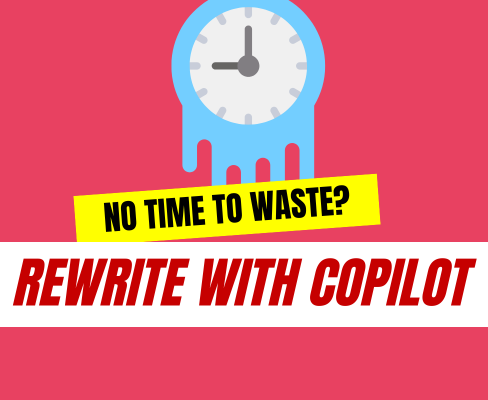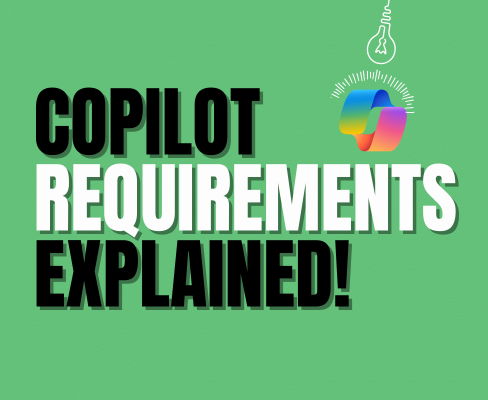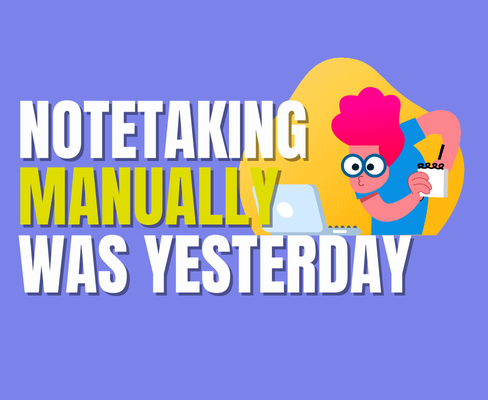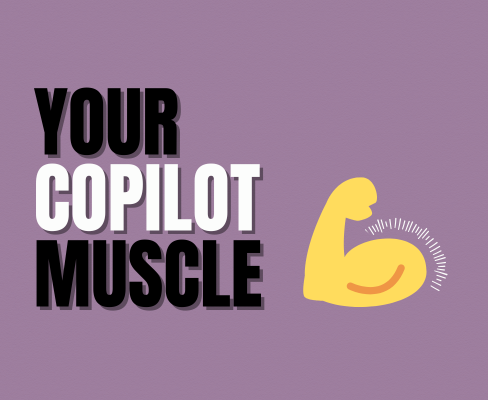How to start with your Copilot habit
How to get from A to B with Copilot

Are you serious about integrating Copilot in your daily flow? But it is hard to stick to it! 🙄
Take a look to these tips. 👇
The trick is to build the Copilot habit
A habit, an action that sticks over time. Habits are quite difficult to adopt. One thing is to wish to use Copilot every day.
And literally another is to in fact use Copilot every day.
At the end of the day, here's the big question:
How to get from where you are with Copilot today
To where you want to be with Copilot 🎯
1. Pick a fresh start
Why?
✅ Fresh starts put you in the right mental state.
✅ They give you permission to reinvent your daily routine.
✅ They help you build on existing habits to adopt new ones.
It’s like when the counter resets to zero.
It’s like restarting your computer.
Suddenly, everything runs more smoothly. 💡
What is a fresh start?
September is all about fresh starts.
School begins. Summer ends. Fall kicks off.
The most popular fresh start is New Years Eve.
Fresh starts can be also related to major changes, like moving in to a new apartment.
How to use a fresh start?
1️⃣ Set a goal:
Think of one area where you want to improve with Copilot.
For example, I want to prioritize better so my daily actions align more consistently with my goals.
2️⃣ Choose a fresh start date:
Brainstorm upcoming dates that could mark a new chapter with Copilot.
How about now the fall kick-off? 🍁
For me, the end of summer signals a new beginning. My fresh start is September 15.
3️⃣ Make it concrete:
Write down the new habit you want to build.
Good intentions alone won’t create lasting change—they’re easy to forget.
By writing your intentions, you are more likely to commit.
2. Formulate your new Copilot habit
Behavioral scientists agree on linking a new habit to an existing one makes it easier to adopt.
I use James Clear’s Atomic Habits framework to make my habit specific and actionable:
“When situation X happens, then I will do Y.”
Where X is the trigger, an existing habit already part of your daily flow.
Where Y is the new Copilot habit you want to build.
Here’s my commitment:
👉 When I open my calendar in the morning, I will use Copilot to identify my top 3 priorities for the day.
Here is a simple formular to formulate your new Copilot habit:
Formulated habit = your goal + fresh start date + written intentions
Here is my formulated new Copilot habit
I want to prioritize better so my daily actions are more consistent with my goals, therefore starting on Sept. 15, every time I start my computer in the morning, I will prompt my M365 Copilot Chat to help me prioritize my tasks for the day. 🎯
The prompt I use it every day is:
Give me 5 priorities for today based on my inbox, my calendar, my To Do list, and any urgent messages in Teams. I want to focus on actions that align with my strategic goals. Present the priorities in order of importance, and suggest time blocks if possible.
You can save time creating your prompt by asking Prompt Coach (the agent) to create a prompt for you based on your formulated habit. Please don't forget to review it and curate the prompt.
3. Make your new habit convenient
If Copilot is difficult to access, chances are that you forget to use it.
Set you up for success. How?
Make it easier for you to use Copilot.
Quick access to Copilot matters
Currently the quickest way to start chatting with Copilot is pressing Win + C on Windows.
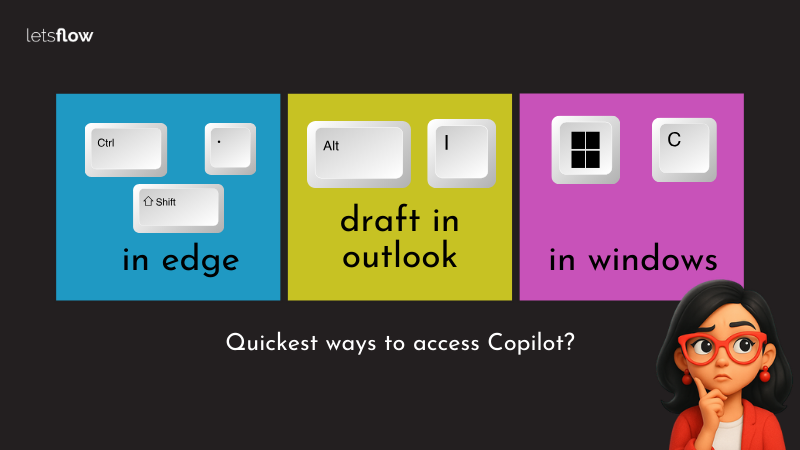
At the moment, the easiest way to use M365 Copilot is using the M365 Copilot app on desktop and mobile. Why?
- The app is pre-installed with Windows.
- It is pinned to the taskbar by default.
- It starts when you log in, but minimised.
Create the M365 Copilot app shortcut, if you are one of those who prefers to use desktop shortcuts. How?
Open the M365 Copilot app >> Click on the ellipses next to your profile pic menu >> Select "Pinning and start" >> Click on "Create desktop shortcut".
That's it!