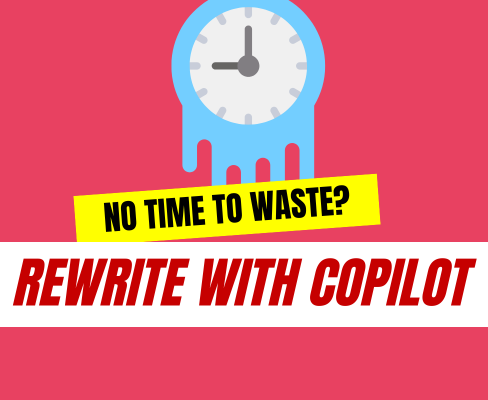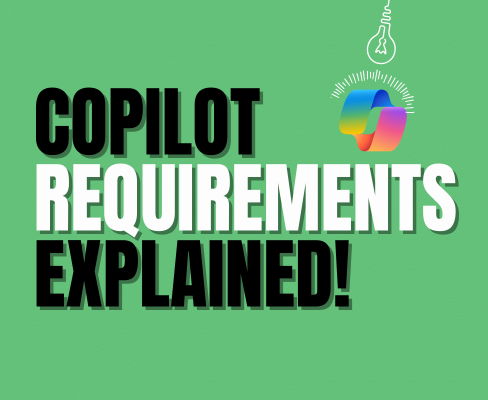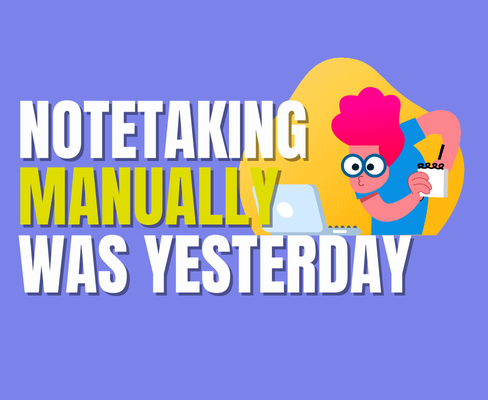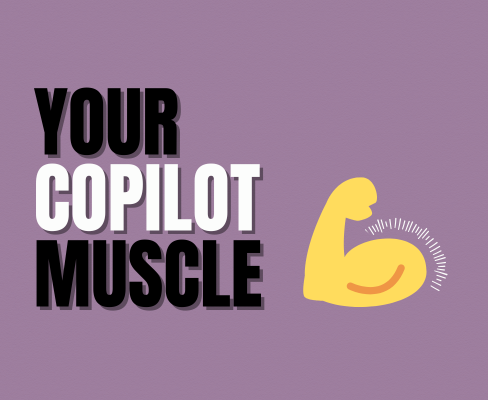Copilot Chat vsus. Microsoft 365 Copilot: What's the difference?
What's the difference?
While their names sound similar at first glance - Microsoft 365 Copilot and Microsoft 365 Copilot Chat - they differ in several aspects. And more importantly, one can't be without another.
What is Microsoft 365 Copilot Chat?
First since first. Microsoft 365 Copilot Chat is also called Copilot Chat.
Copilot Chat generates answers based on web content, while Microsoft 365 Copilot is also grounded on users' data, like emails, meetings, files, and more.
Since January 15, Microsoft 365 Copilot Chat is available for everyone. Everyone in organizations. Also customers with a Microsoft 365 Business Basic subscriptions can enjoy using Copilot Chat securily.
The screenshot below shows how Copilot Chat looks like and highlights its main capabilities.
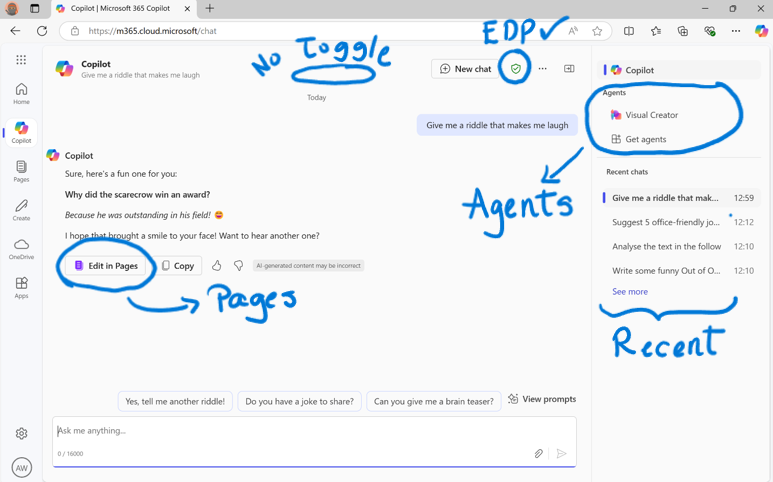
Note that EDP - Enterprise Data Protection is available.
What is Microsoft 365 Copilot?
Microsoft 365 Copilot is an add-on available for specific Microsoft 365 Subscriptions:
Microsoft 365 E3, E5, A3, A5, and Business Standard & Premium.
It includes Copilot Chat in addition to other Copilot features:
- Microsoft 365 Copilot also includes a chat grounded on users' meetings, emails, chats, and documents.
- It integrates into Microsoft 365 apps, like Outlook, Teams, Word, Excel, and more.
- It brings the capability to create agents and additional Copilot management features such as SharePoint Advanced Management and Copilot Dashboard.
The screenshot below shows how the Copilot chat experience for those users who got the Microsoft 365 Copilot license.
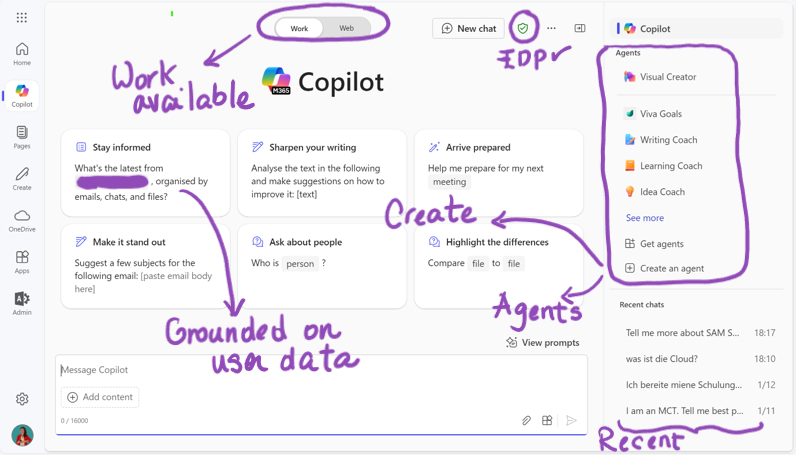
Note that EDP - Enterprise Data Protection is available here too.
Copilot Chat can be pinned in MS Teams and MS Outlook as App.
How can I access Microsoft 365 Copilot Chat?
Copilot Chat is nowadays accessible via m365copilot.com using your Entra account.
In contrast to Microsoft 365 Copilot licensed users, Microsoft 365 Copilot Chat users cannot see, by default, Copilot Chat pinned on the Microsoft 365 homepage.
Microsoft 365 Copilot Administrators will have to pin the chat in the admin center so it is easy for Copilot Chat users to access it.
What's the difference?
There are some aspects, such as licensing requirements, subscription fees, data sources, or access to organization content, that determine the differences between Copilot Chat and Microsoft 365 Copilot.
I have listed it in the screenshot below. 👇