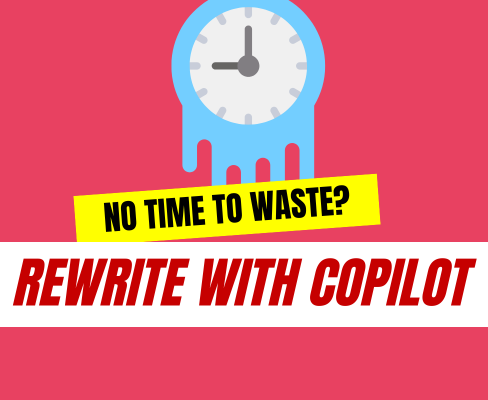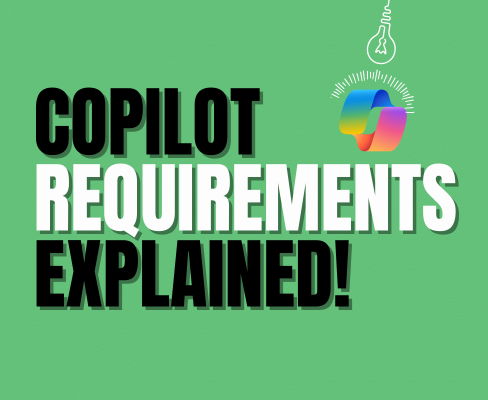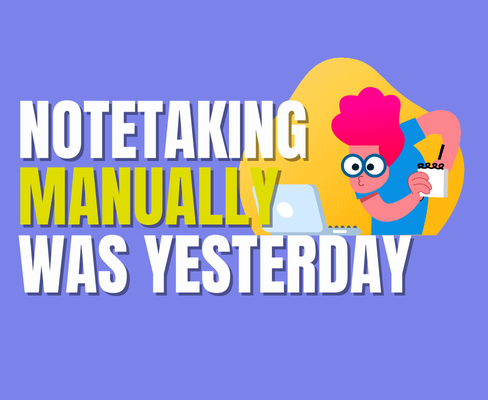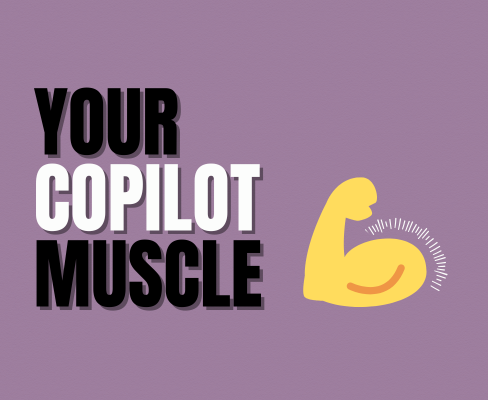Did Copilot disappoint you recently?
Quick fixes to boost your Copilot responses
Who has never complained about Copilot responses?
Myself included.
You know that moment when you try to get a good Copilot response, and all you get is vague answer? Yep. Been there.
I keep hearing the same complaints: “Copilot just doesn't get it.” And every time, I ask—how are you prompting?
Let's break it down.
The Problem: It’s Not You, It's Your Prompt
Copilot isn’t a search engine. I know it feels like it should be—type in your query, get a polished answer. Here's the deal: Copilot (and all LLMs, really) works with recognizing patterns and context based on your prompts. It does not retrieve information, but generates answers. Copilot relies on the context and specificity of your prompts to generate useful responses.
That means vague, lazy prompts like “make this better” are setting it up to fail. If you want great output, you need great input. So let’s talk about how to give Copilot the kind of prompt it can actually work with.
10 Quick Fixes to Boost Your Copilot Responses
1. Write clear prompts:
❌ “Make it better” → ✅ “Summarize in 3 points”
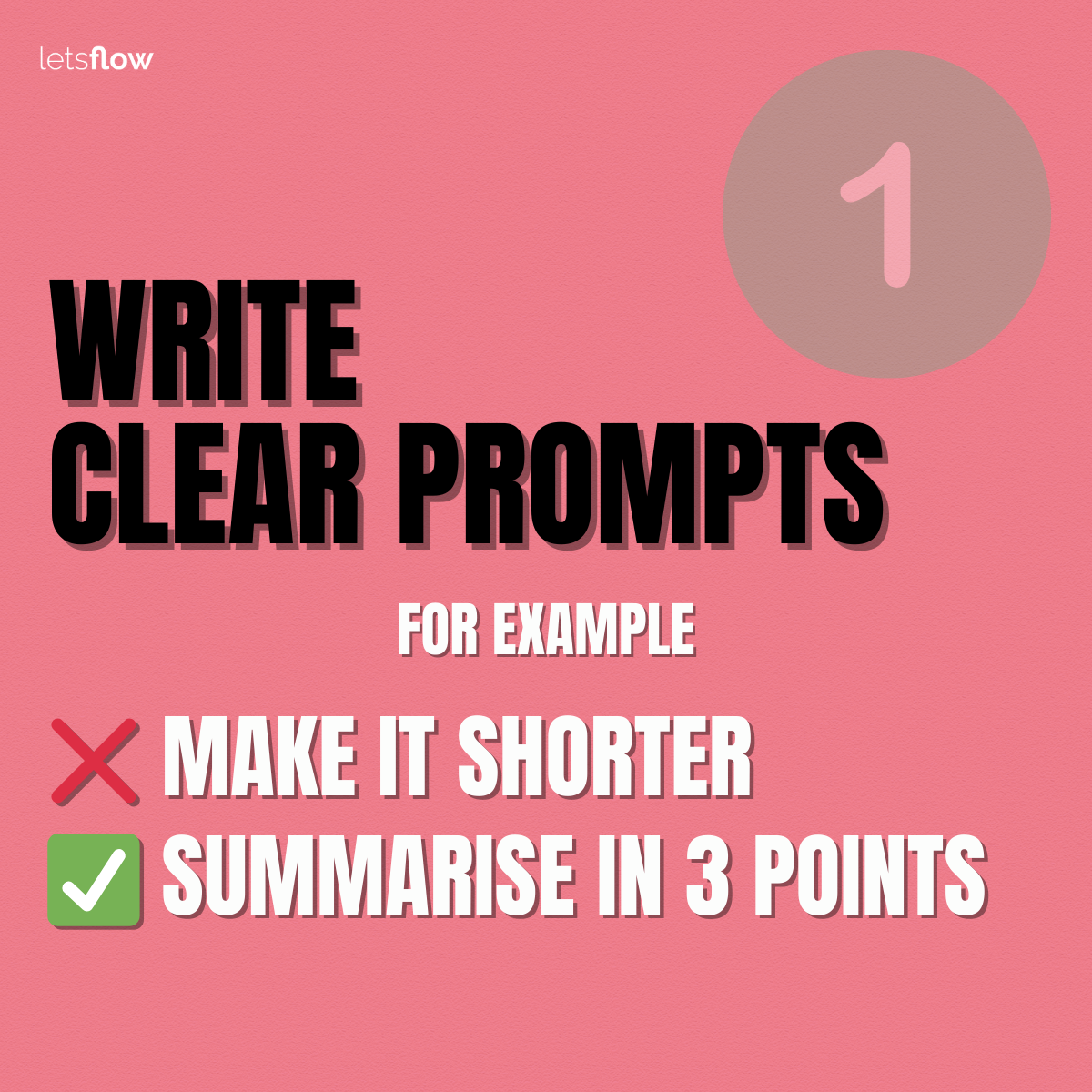
2. Be specific:
❌ “Write an email” → ✅ “Draft a friendly reminder email for project deadline”
“Write an email” is too open-ended. Instead, say what kind of email and what it’s about. Friendly reminder? Apology? Feedback request? Be specific.
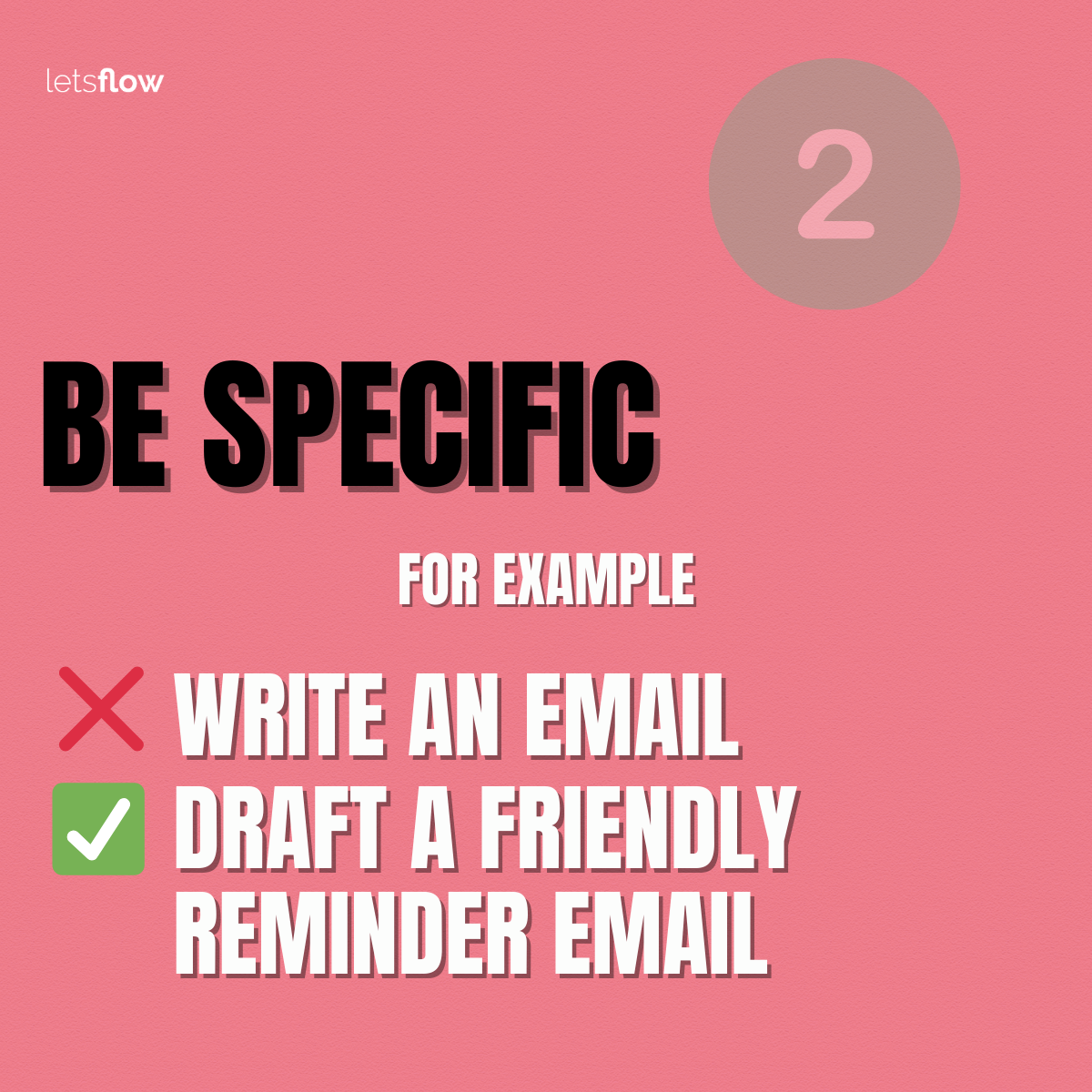
3. Be direct:
❌ “Could you try to…” → ✅ “Generate a bulleted list of main takeaways”
Be direct. It’s not rude. It’s effective.
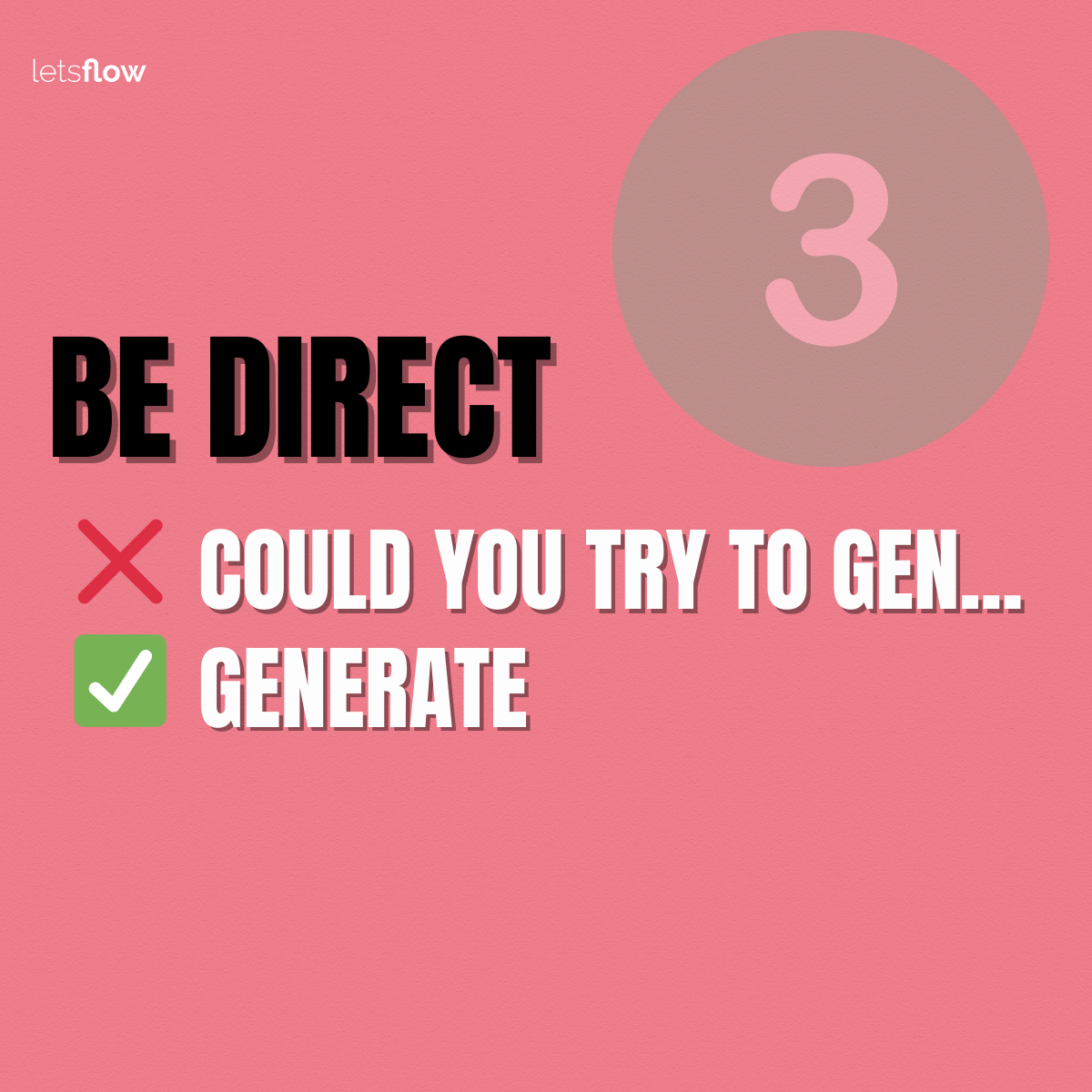
4. Give context:
❌ “Draft an email” → ✅ “Draft a response to the client email /<youremail> to apologyse for the delivery delays”
Context is gold.
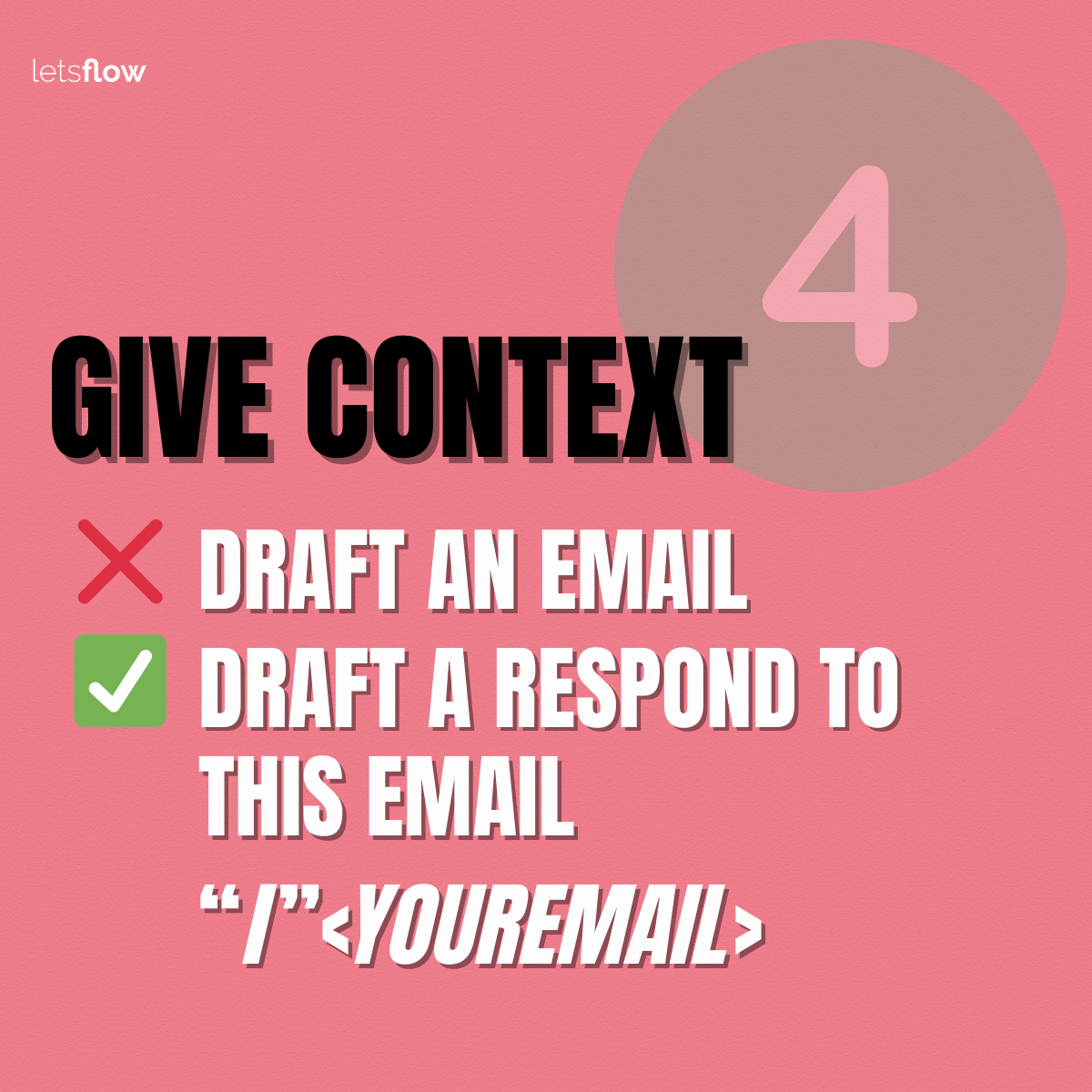
5. Divide to conquer:
❌ “Write a report” → ✅ “Outline the report in sections: intro, analysis, and conclusion”
Don’t throw a full project at Copilot at once. Break it into steps. For example: Ask for an outline first. Then dive into each section.
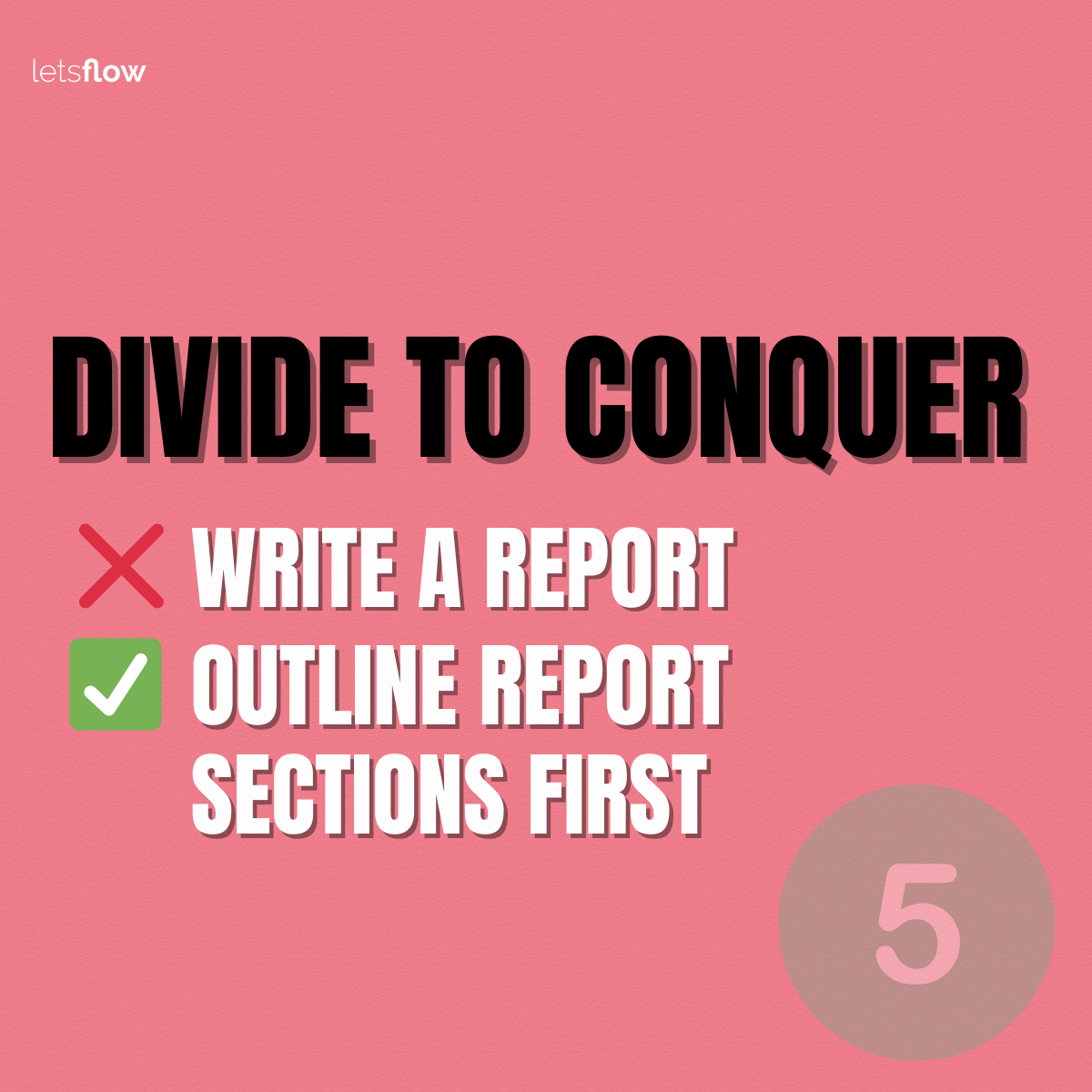
6. Choose wisely:
❌ Copilot is not equal Copilot.
✅ Understand the differences between M365 Copilot Chat and M365 Copilot and learn when to use what.
I wrote a post about this topic already, here you can find it:
Copilot Chat vsus. Microsoft 365 Copilot: What's the difference?
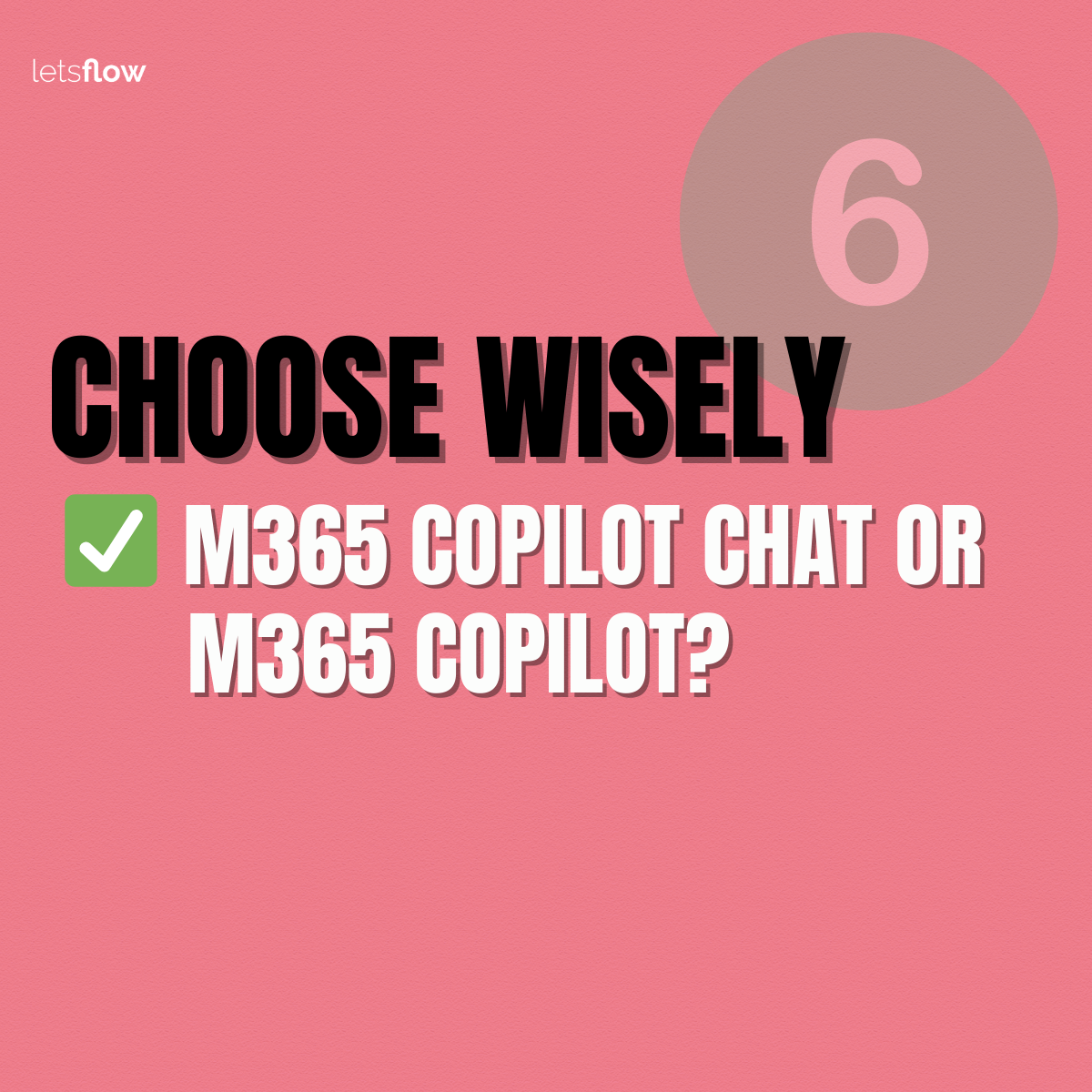
7. Try rephrasing:
❌ “Try again” → ✅ “Rephrase the sentence”
Sometimes, a small word change makes a big difference.
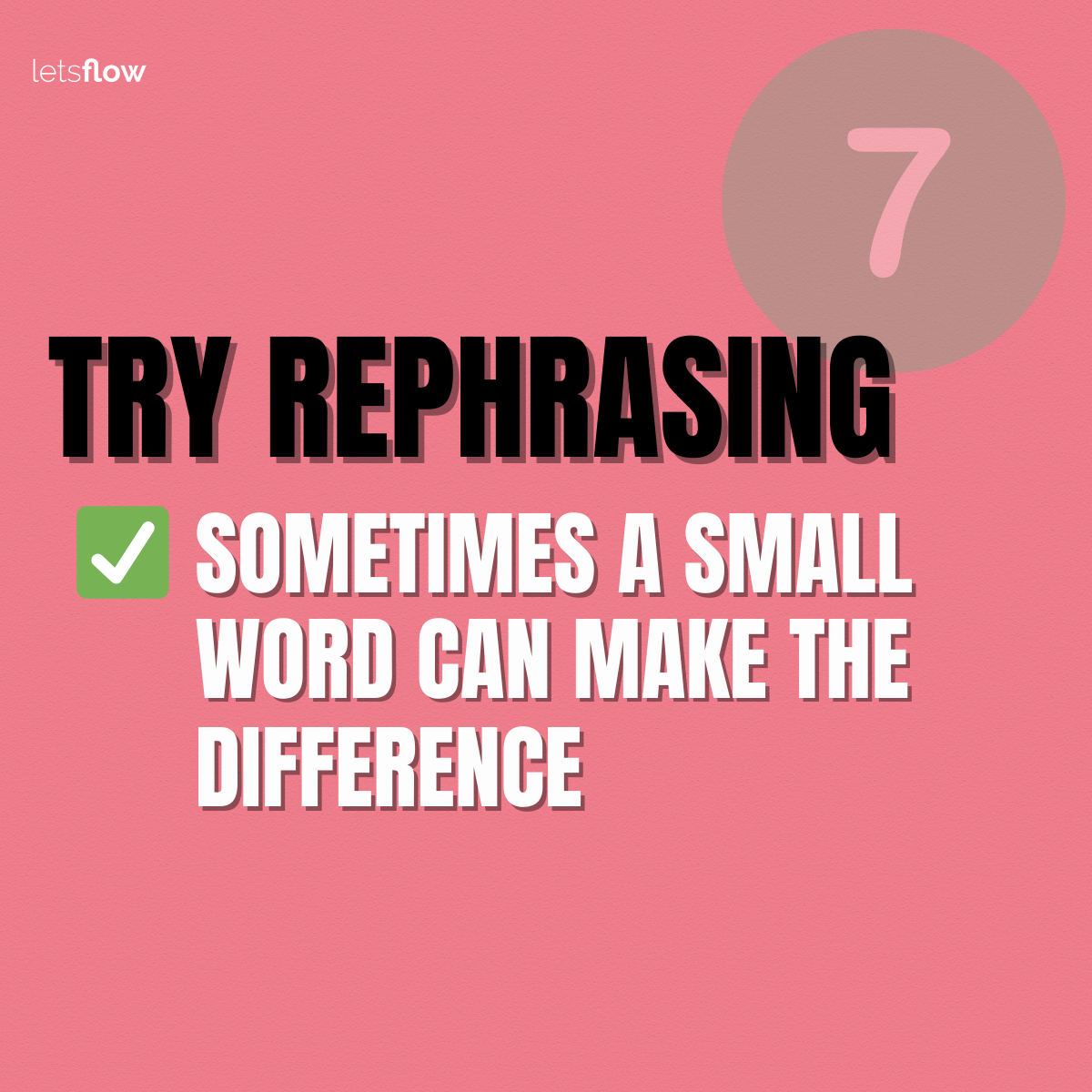
8. Iterate:
Unhappy?
If your plan A did not work, go for a plan B.
You can start a new chat, adjust your initial prompt, and try again!
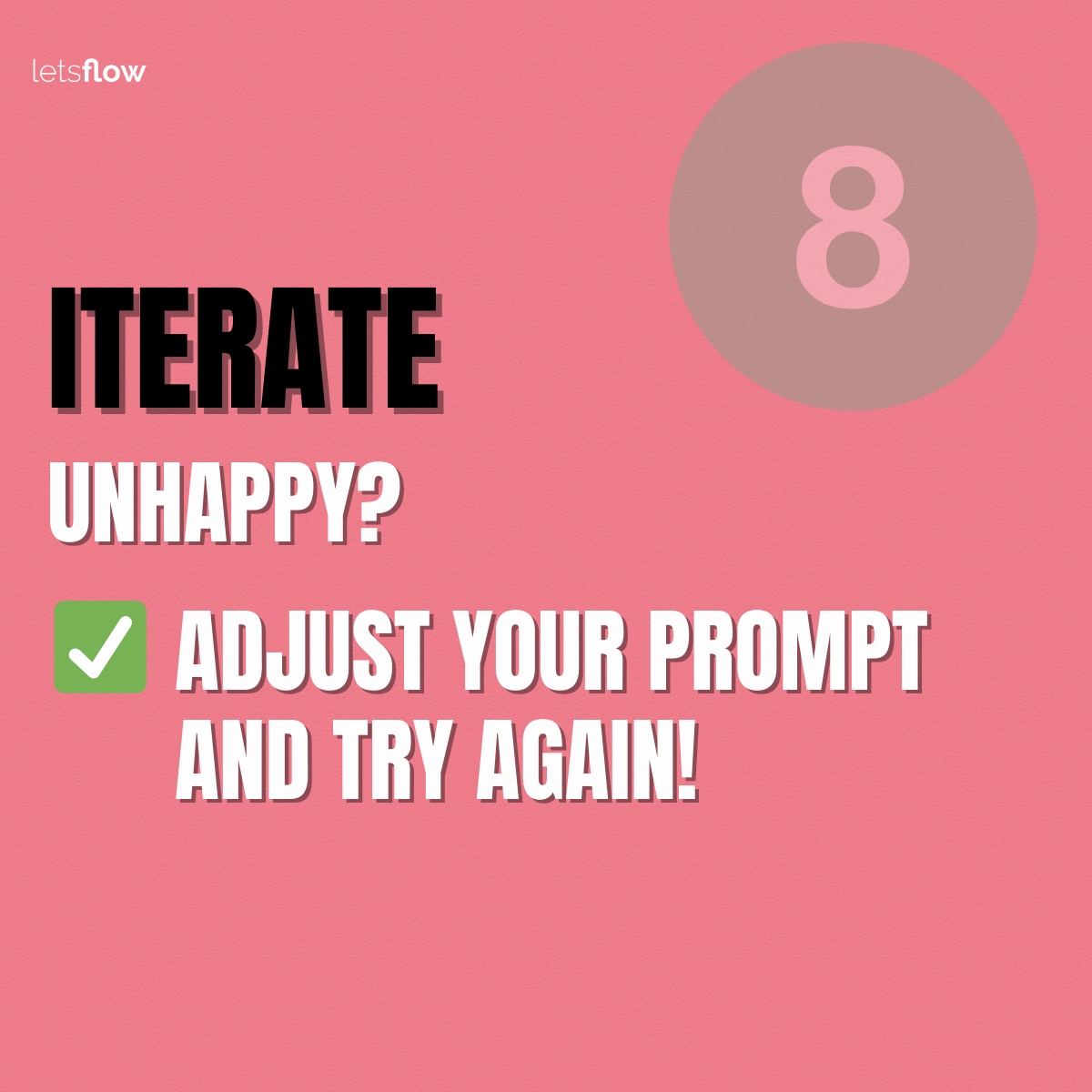
9. Include web content when relevant
Enrich your Copilot responses with web content.
Toggle on web content like this: Click on the 3 elipses on the top, right corner of Copilot chat in Work mode.
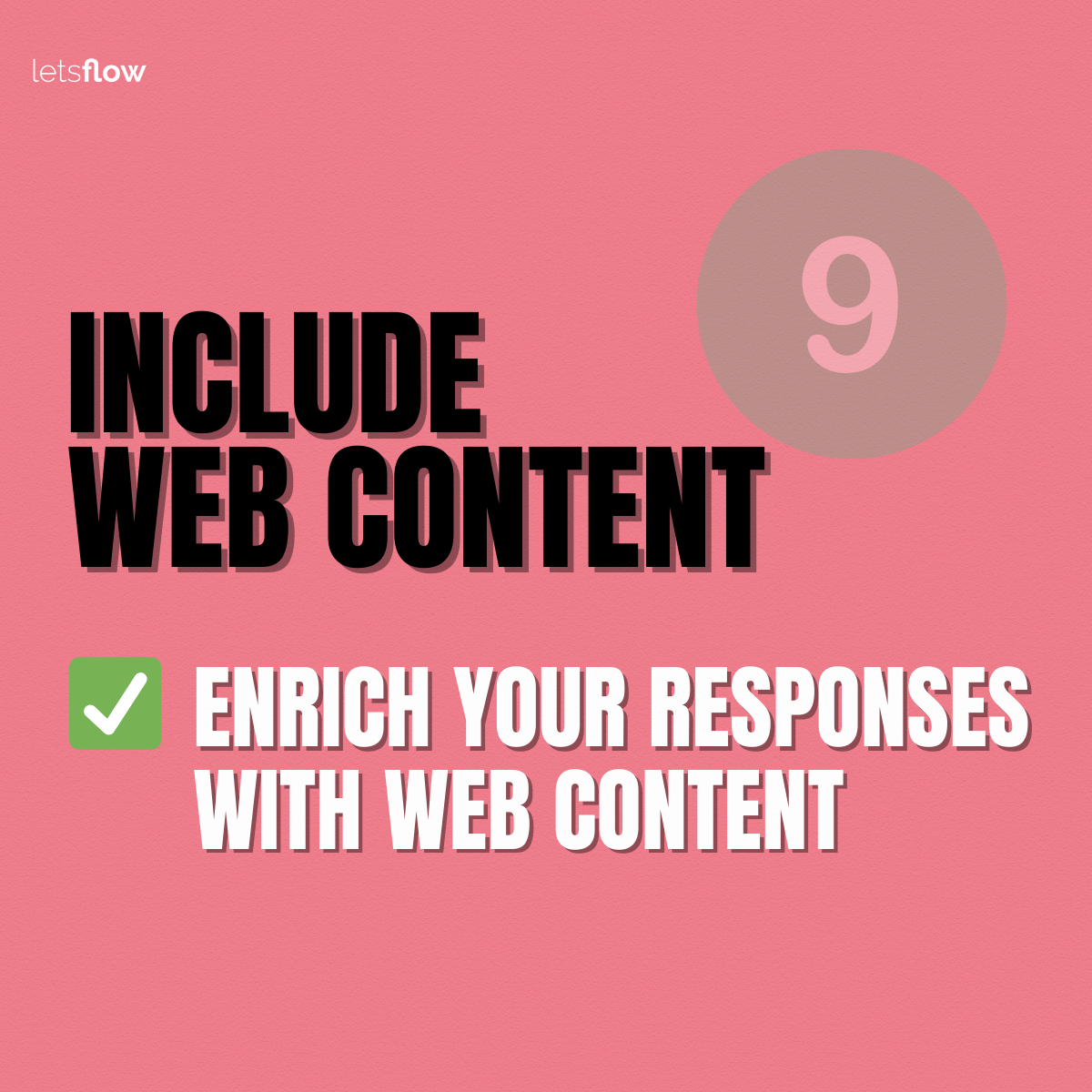
10. Give it another shot!
LLMs are evolving quickly. What it did not work last month, it may work today!
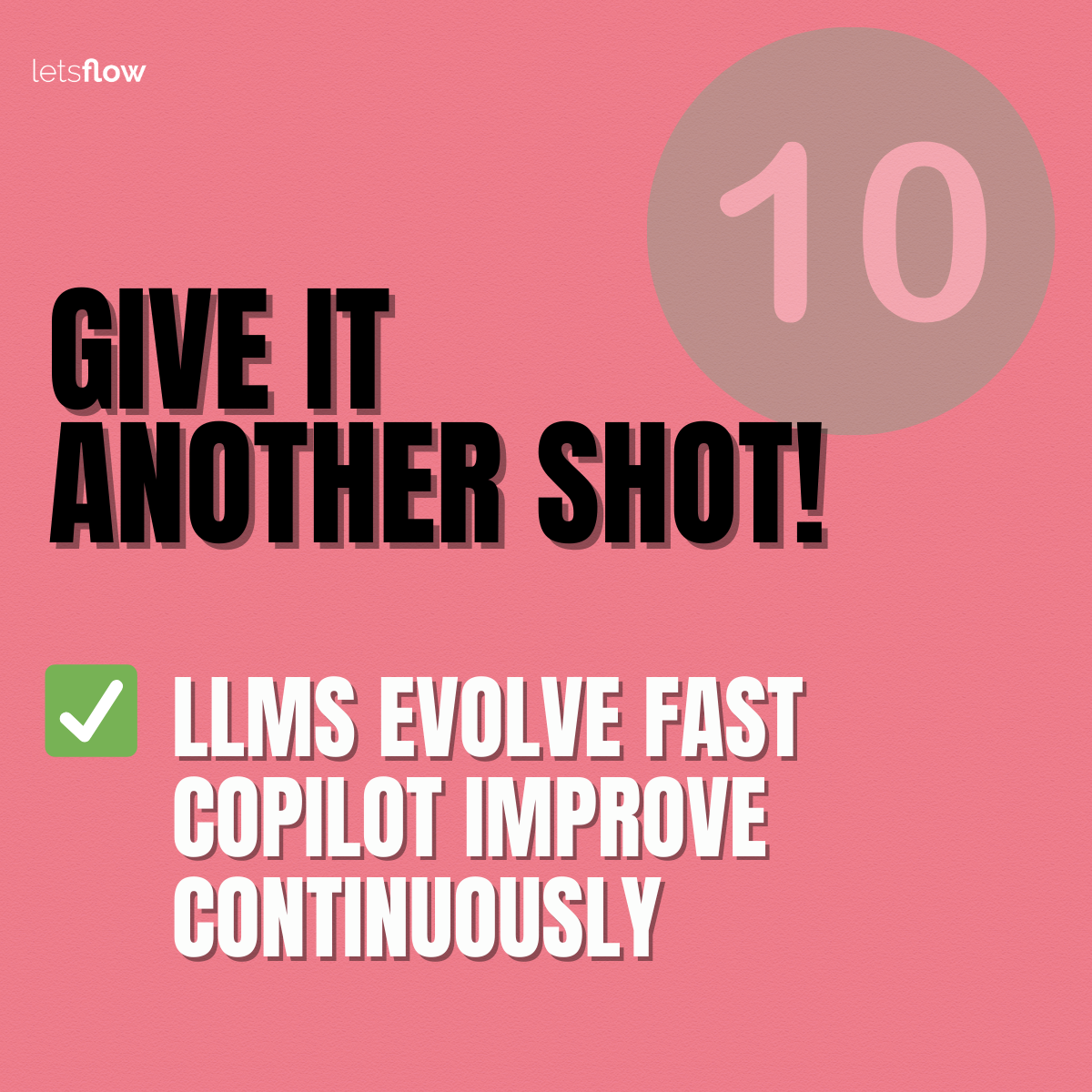
Want Copilot to stop disappointing you? Prompt like you mean it.
💡 Got your own favorite Copilot trick? Share it with me!